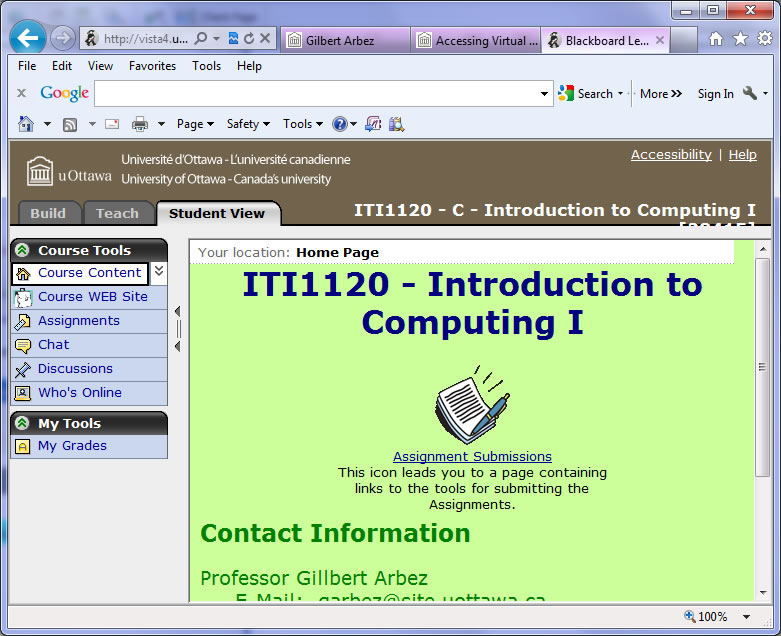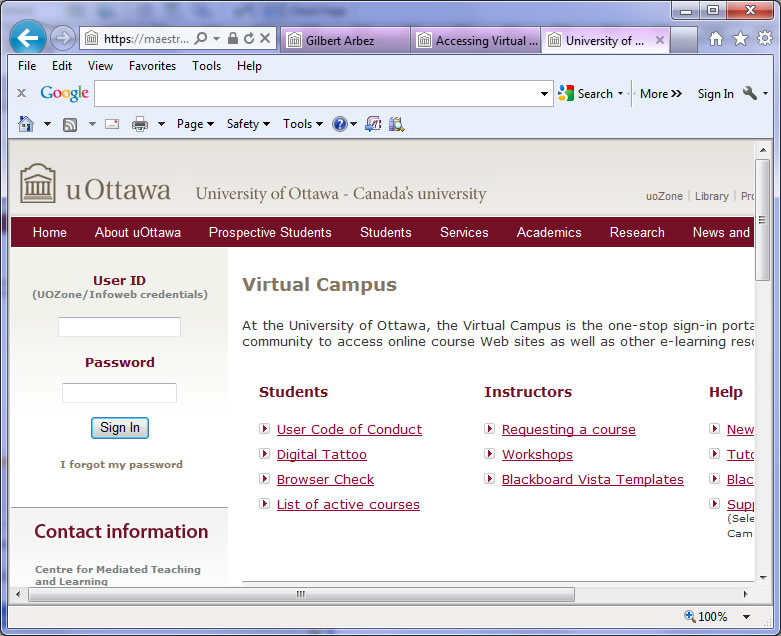
Accessing Virtual Campus
1) You will need an uoZone account to access Virtual Campus, that is, an uoZone user name (usually your student id) and password.
2) Go to maestro.uottawa.ca/indexEN.asp.
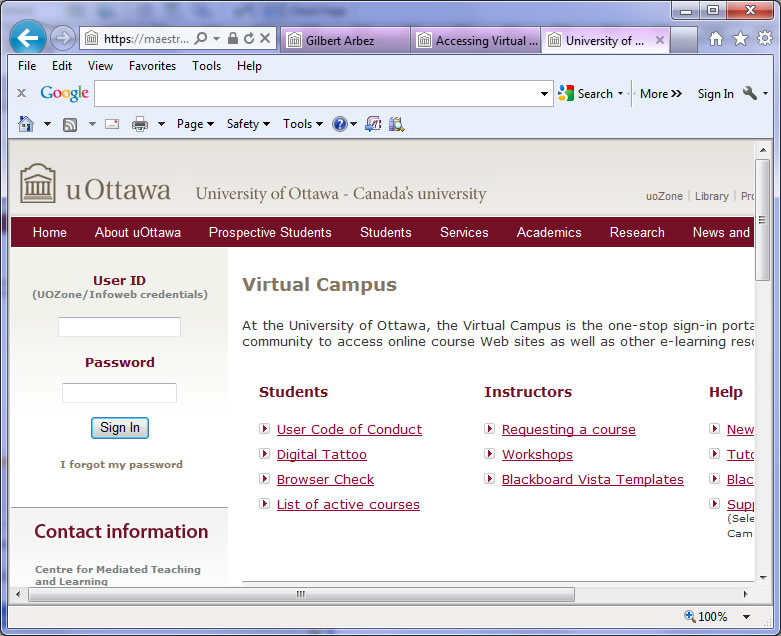
3) Enter your uoZone user name and password in the appropriate boxes in the upper lefth hand pane . Click on Sign In. A list of courses you can access will appear. Click on the course you wish to consult.
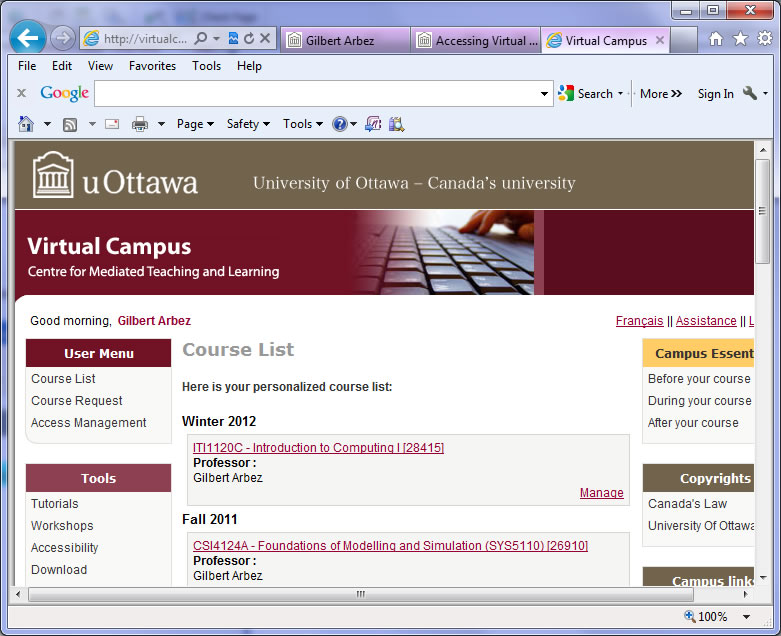
4) You can navigate into the various pages (tools) that have been set up for the course. The available tools and organization of the Virtual Campus site will vary from course to course.